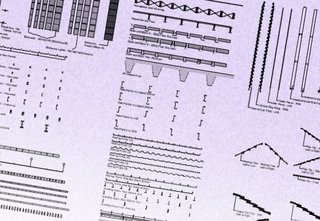Revit has a fantastic custom plot style table, where if you have a regular client or consultant who works in a Cad type environment, you could export to their specific line weight styles. However when exporting to dwg type files, you will notice that you have a pcp file attached. If this is a "one off" client /consultant, you could send them this pcp file, so they could set up a ctb file from your pcp file.
- Step one
Go to you r print set up, select the plot style table options bar.
r print set up, select the plot style table options bar.
Select “new”.
- Select the option “use pcp or pc2 file”

- Step 2
Select the corresponding file.

- Step 3
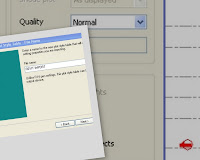
Go to your plot style table editor just to double
check that the colors correspond with your Revit file.
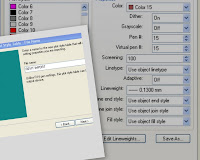
Now you could even choose to send the consultant/client the ctb file, depending on the mood you are in.